Saturday 15 June 2013
PICASA - DON'T USE IT
I have now found that if I delete a folder of pics in Picasa it deletes it from my hard disk as well. It does not even appear in the Trash file.
I am still waiting for my computer man, but it looks as though I might loose all the thousands of pics on my hard disk if I uninstall Picasa. I reckon the whole of my pictures on the hard disk are on the edge of a crumbling cliff at the moment.
I do have an external hard drive backup, but have just had a look at that and find it is almost full and seems to have stopped adding the latest files. First thing I think is to get a much bigger external hard drive and backup everything again then disconnect it before doing anything else.
ONCE AGAIN, EVERYBODY, BEWARE OF PICASA. USE IT AT YOUR PERIL
I am still waiting for my computer man, but it looks as though I might loose all the thousands of pics on my hard disk if I uninstall Picasa. I reckon the whole of my pictures on the hard disk are on the edge of a crumbling cliff at the moment.
I do have an external hard drive backup, but have just had a look at that and find it is almost full and seems to have stopped adding the latest files. First thing I think is to get a much bigger external hard drive and backup everything again then disconnect it before doing anything else.
ONCE AGAIN, EVERYBODY, BEWARE OF PICASA. USE IT AT YOUR PERIL
Subscribe to:
Post Comments (Atom)



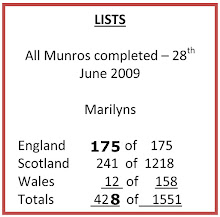
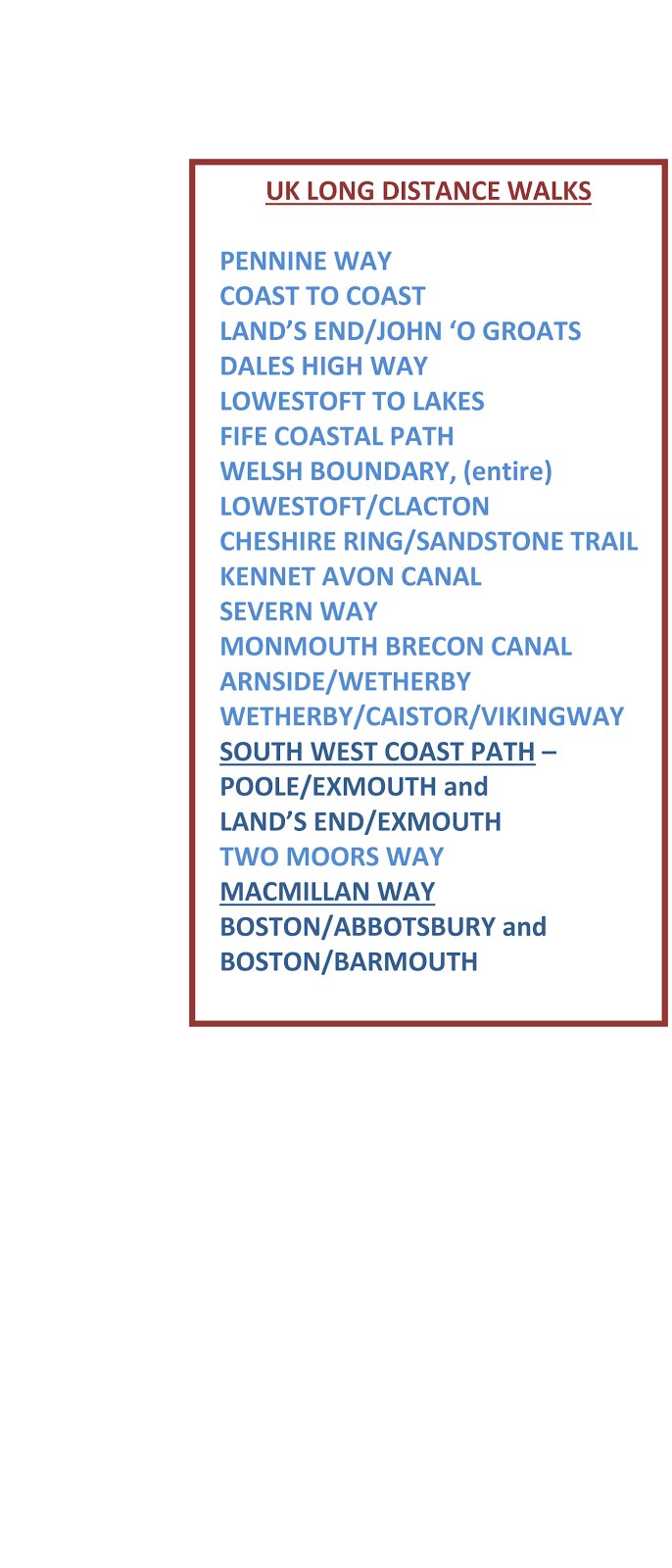

Wow! Are you sure about this, Conrad? Surely that can't be right?
ReplyDeleteAS - Looking at Picasa with the tree of files on the left and folders on the right displaying their thumbnails, if I right click on the folder name the drop down menu gives you an option to delete. It then asks you if you want to delete the online version as well if there is one. When I delete, that folder has disappeared from my main hard disk shown in Finder on the Mac, the same as Explorer on a PC. The deleted folder does not appear in the Trash can either.
ReplyDeleteI tried again with another folder, but first copied the one I was going to delete into another folder in Finder for safety then deleted again in Picasa. The folder disappeared from Finder but was still in the folder I had copied it to.
Following your comment, and just to be sure I have done another one with the same result before writing this.
That is deeply disturbing. I shall have to copy everything from Picassa to somewhere else and back it up as well.
ReplyDeleteThank for the heads-up Conrad.
like AS I find this hardly credible - but I do know that many of these sorts of programmes connected with 'free' services such as Google etc. do try to seize control of all one's data - just to serve you better, of course - to monetise it (ie pay for the offices and server farms and often overpriced share offerings).
ReplyDeleteI agree that the best course is to copy/backup all the data to another partition or drive - if you are using Time Machine, it may have done this already - if not, definitely do so before deletion - its easy to do but potentially disastrous if not.
I bought a network attached storage hard drive for back-up and its software wanted to take control of all image, video and music files and also wanted the right to use them itself for further distribution. As with Picasa, it was very hard to scrub the whole programme and I believe there are still some files lurking deep in the HD - it was called 'twonky' - the name alone should warn one!
I wondered if there might be bits of Picasa lurking in my computer, like sleeper cells, waiting for me to reload my backed-up images in order to shanghai them again.
ReplyDeleteLord, I hope that's not the case.
All - No point individual replies here - see my next post.
ReplyDelete